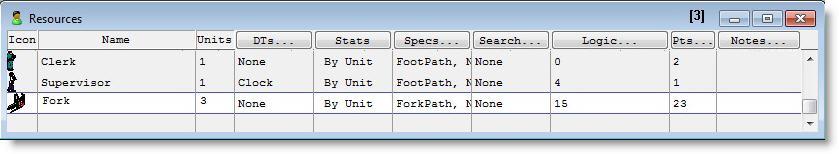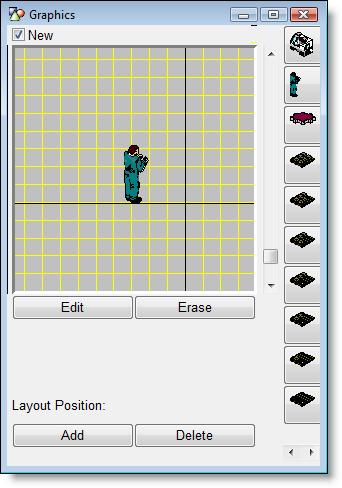
You are here: Planning the Model > Building a Model > Phase 2: Adding Resources & Variability > Defining Resources
Resources are defined in much the same way as entities. When in the Resource module we simply select an icon to represent the resource and then specify the characteristics of the resource in the Resource edit table. For more information about defining resources, see Resources.
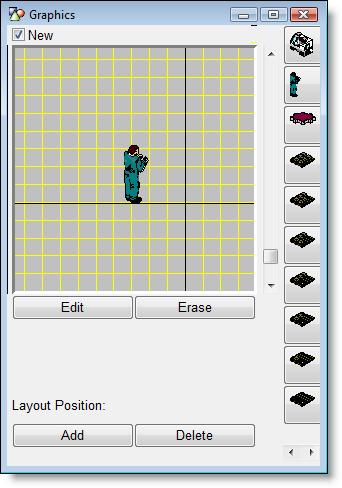
The Resource edit table shown below contains fields for specifying the name and number of units of a resource. It also has fields for specifying resource downtimes (DTs...), the level of statistics to collect (Stats...), which path network used for travel (Specs...), and any work and park search routines (Search...). Clicking the mouse on any of these buttons brings up separate edit tables for specifying this data.